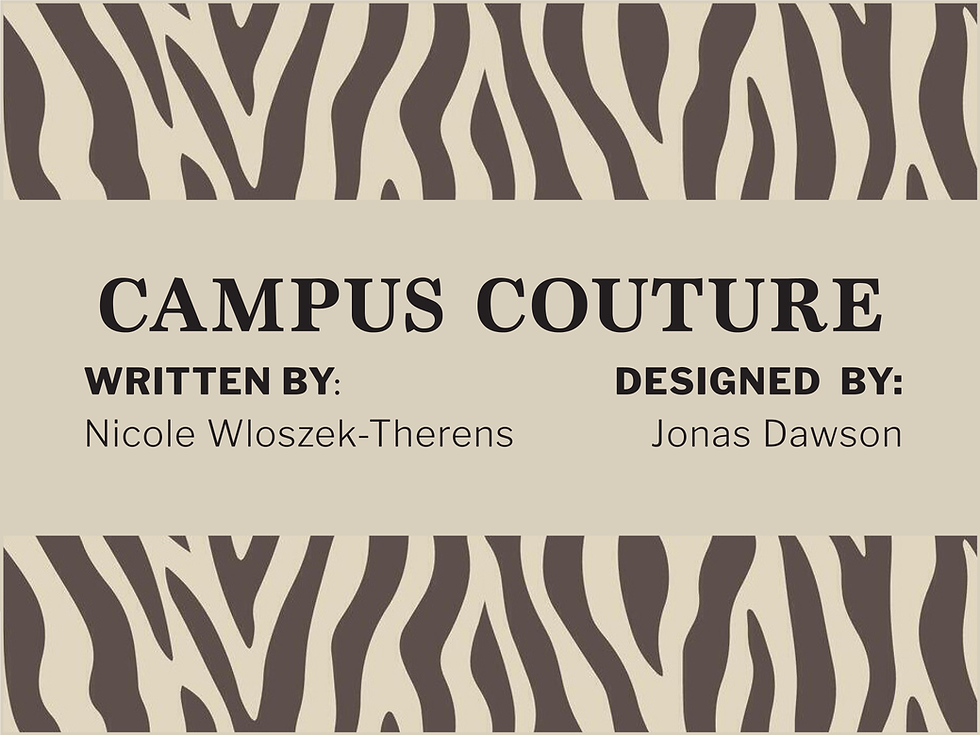Essential Stretches for Any Remote-Learner
- Mar 22, 2021
- 4 min read
Written by Samra Karamustafic
Feeling tense after sitting at your computer for a few hours? Check out these simple stretches that will make aches and pains after a Zoom class a thing of the past.

Remote learning has its fair share of benefits: you can attend class while being wrapped in your comforter without shame or judgment, you don’t have to worry about spending all that money on a parking pass or wandering aimlessly through the parking garages, and more.
But, like with anything else, remote learning has its drawbacks too — especially when it comes to your physical health. If you’ve found yourself waking up with more back or neck tension than usual, no, you’re not aging prematurely — it’s most likely because of your posture!
Think about it: due to a lot of classes moving to a remote format, many of us are spending a significant chunk of our days sitting in one spot, hunched over our laptops. Whether it’s because you’re attending a lecture on Zoom, typing up an essay, or taking a study break and watching a YouTube video, your screen time has increased dramatically since the start of the pandemic. According to a study conducted by Eyesafe, the average screen time for an 18+ individual was estimated to be over 13 hours during March of last year! So if the average person is spending that much time in front of a screen, imagine how much of their day is taken up by sitting in one single spot!
But how does it work? What is so bad about sitting and working on our computers for a few hours that causes us to feel pain and discomfort?
Well, according to Start Standing, an organization that’s striving to educate others on the dangers of a sedentary lifestyle, any muscle tension from sitting can be boiled down to five main causes:
Looking down at your screen:
The human head weighs about 11 pounds. So, whenever you tilt your head forward, like when you’re scrolling through your phone or typing away on a laptop, you’re straining the muscles of your neck and upper back. Staying in this posture for a few minutes — let alone a few hours — demands a lot of extra work for your neck and upper back.
Rolling your shoulders forward:
Activities like sitting, driving, texting and working on a computer can contribute to rounded shoulders, which can then cause pain around the neck and the upper back.
Leaning forward from your lower back:
If you find yourself leaning forward when you’re typing on a laptop, you’re putting a great deal of pressure on the vertebrae of your lower spine, which then compresses your disks and leads to that lower back pain that you may be suffering from.
Holding your elbows too far away from your body:
It might not feel like anything is actually happening when you hold your elbows too far away from your body, but doing so for more than a few hours every day will start taking a toll on your body. That’s because the farther you place your elbows away from your torso, the more strain you’re putting on your shoulders and upper back.
Sitting for too long:
When you’re sitting in one position for hours at a time, your body will begin to lock up, causing pain that can range anywhere from your neck to your wrist. That’s why a good rule of thumb is to take mini walking breaks every 30 minutes. Now, this doesn’t mean that you need to go for a walk around the block or anything — it can be as simple as a quick one- to two-minute stroll around your house or office.
If you find yourself coming to the realization that you do most of these on a daily basis, you’re not alone! The good news is that you can take practical steps to make working on your computer a more comfortable experience. Your main priority should be to incorporate lifestyle changes that will help you strengthen and improve your posture. You can do this by buying a laptop stand that will help keep your computer at eye-level (goodbye hunchback!) or even a back brace that’s designed to train you to stand up taller.
Of course, improving your posture isn’t an overnight process. But if you’re looking for ways to get immediate relief from any muscle tension, try doing a few stretches! Check out these four stretches that you can incorporate into your day-to-day routine. They’re simple, they’re easy, and you don’t need any fancy equipment to do them.
Begin in a standing position and step forward with your right foot into a lunge. Make sure that your knee doesn’t extend past your toes. Place both hands on either side of your right foot, then lift just your right arm toward the ceiling. Turn your gaze upward at the same time. Switch sides and repeat.
Take a seat and place your right ankle over your left thigh. Place a bit of pressure on the inside of your right knee with your right hand. Then, with your back straight, lean forward slightly. As you hold the stretch, try applying a tad more pressure each time you exhale. Switch sides and repeat.
3. Pec Stretch
Stand up straight and interlock your hands behind your back with your palms facing the floor. Then, squeeze your shoulder blades together and hold for 15-30 seconds. Repeat as needed.
Lie down on your back and bring your right knee in towards your chest. Extend your right arm out to the side, at shoulder height, with your palm facing down. Place your left hand on the outside of your right knee, then slowly bring your right knee across your body and toward the left. Keep your left hand resting gently on your right knee, then turn your head to the right. Hold this stretch for 15–30 seconds, ten repeat on the other side.
Having an hours-long study sesh is already tiring, which is why you shouldn’t have to throw physical pain into the mix, too! So, the next time you feel a slight pinch in your neck or upper back while sitting at your computer, give these stretches a try. By simply taking five to ten minutes to do a few stretches, you’re engaging in one of the most powerful forms of self-care: you’re listening to your body and giving it what it needs.